WordPress is a widely used platform for building websites, with more than 40% of the internet powered by it. However, despite its popularity and reliability, it is not immune to bugs and issues. Like any other software, WordPress can have bugs that can cause issues and impact your website’s performance. In this article, we will explore some common bugs in WordPress and how to fix them.
6 Common WordPress Errors and How to Fix Them
1. White Screen of Death
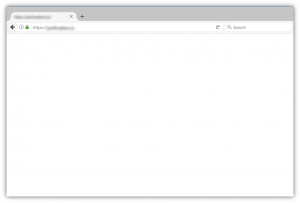
The white screen of death is a common issue in WordPress where the website displays a white screen, and you cannot access the dashboard or any other part of the website. This can occur due to several reasons, such as a plugin conflict, a corrupted theme, or a PHP error. To fix this issue, you can start by disabling all the plugins and see if that resolves the problem. If it doesn’t, try switching to a default WordPress theme. If the issue persists, check the PHP error logs and contact your hosting provider for further assistance.
Check How To Fixed White Screen Of Death Error
2. Broken Links
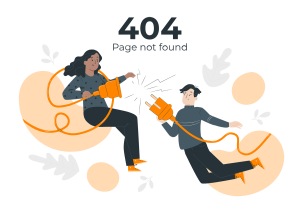
Broken links are links on your website that no longer work and result in a 404 error page. Broken links can harm your website’s SEO and user experience. To fix broken links, you can use a plugin like Broken Link Checker or a web-based tool like Dead Link Checker. These tools will scan your website and detect any broken links, which you can then fix or remove.
Check How To Fixed Broken Links Error
3. Error Establishing a Database Connection
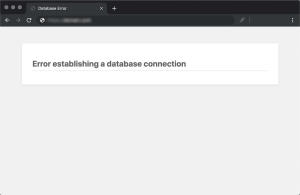
The error establishing a database connection is a common issue in WordPress, which occurs when WordPress cannot connect to the database. This can happen due to several reasons, such as incorrect database credentials, database server downtime, or corrupted database files. To fix this issue, you can start by checking the wp-config.php file and ensure that the database credentials are correct. If that doesn’t work, contact your hosting provider for further assistance.
Check How To Fixed Database Error
4. HTTP Error When Uploading Images
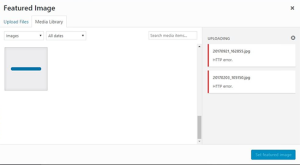
The HTTP error when uploading images is a common issue in WordPress, which occurs when you try to upload an image, but it fails to upload, and you get an HTTP error message. This can happen due to several reasons, such as a plugin conflict, a memory limit issue, or a server-side issue. To fix this issue, you can start by disabling all the plugins and try uploading the image again. If that doesn’t work, increase the memory limit in your wp-config.php file. If the issue persists, contact your hosting provider for further assistance.
Check How To Fixed HTTP Image Uploading Error
5. WordPress Keeps Logging Out
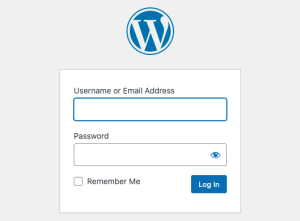
WordPress keeps logging out is a common issue in WordPress, where you get logged out of the website automatically, and you have to log in again. This can happen due to several reasons, such as a plugin conflict, a caching issue, or a corrupted cookie. To fix this issue, you can start by clearing your browser cookies and cache. If that doesn’t work, disable all the plugins and try logging in again. If the issue persists, contact your hosting provider for further assistance.
Check How To Fixed WordPress Keeps Logging Out Error
6. 500 Internal Server Error
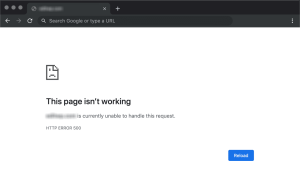
The 500 internal server error is a generic error message that occurs when something goes wrong on the server-side, and WordPress cannot display the webpage. This can happen due to several reasons, such as a plugin conflict, a corrupted .htaccess file, or a memory limit issue. To fix this issue, you can start by disabling all the plugins and resetting the .htaccess file. If that doesn’t work, increase the memory limit in your wp-config.php file. If the issue persists, contact your hosting provider for further assistance.
Check How To fixed Internal Server Error
Conclusion
Bugs and issues are common in WordPress, but they can be fixed with some troubleshooting and basic knowledge. By following the steps mentioned above, you can resolve most of the common bugs in WordPress and keep your website running smoothly. However, if you encounter any issues that you cannot resolve,

