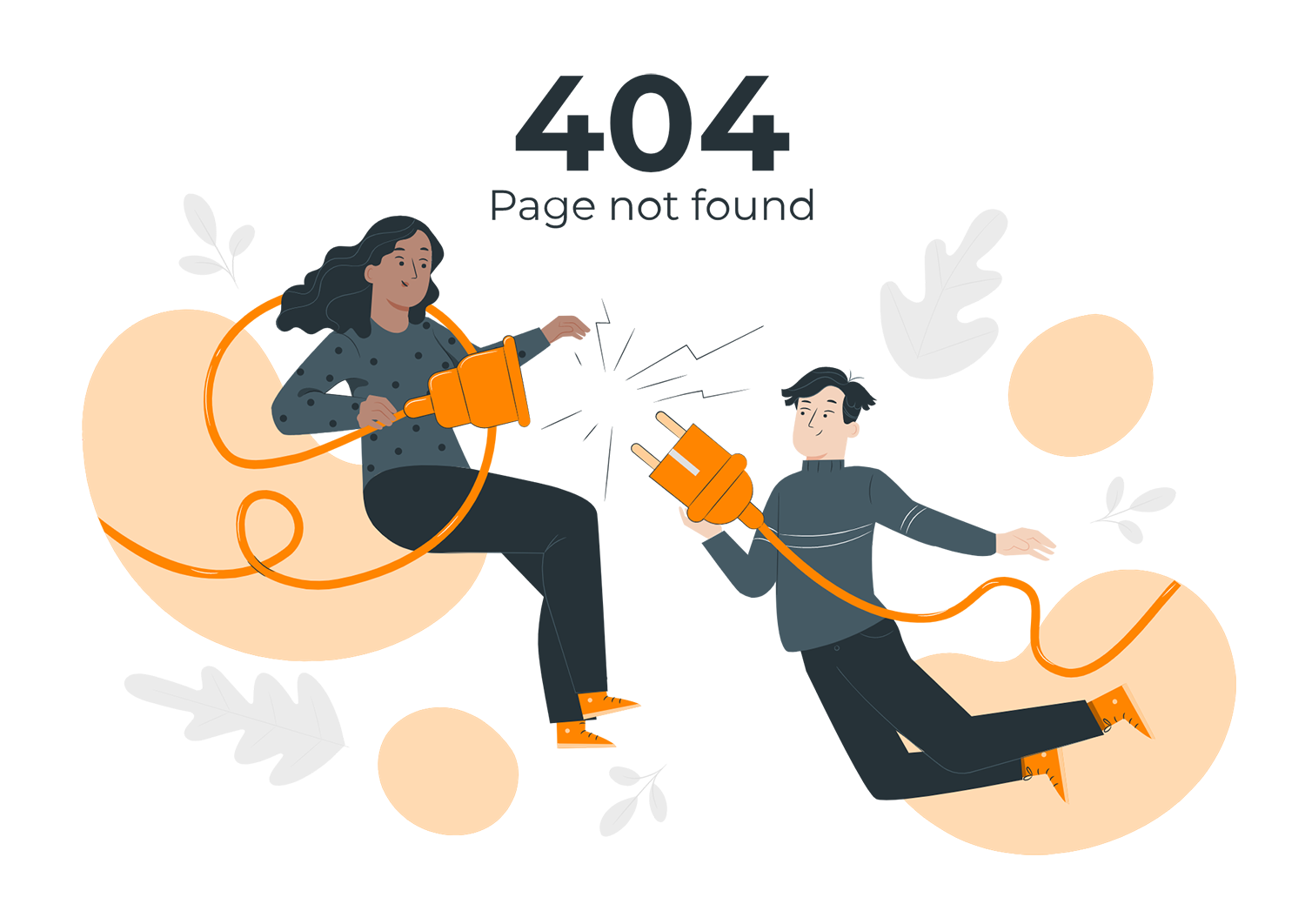
In the vast landscape of the internet, broken links can become a frustrating obstacle for both website visitors and administrators. WordPress, being a popular content management system (CMS), is not immune to this issue. In this blog, we will explore the causes of broken links in WordPress and provide effective solutions to identify, fix, and prevent them from plaguing your website.
1. Understanding Broken Links
Broken links are hyperlinks on a website that lead to non-existent or inaccessible webpages. They can occur due to various reasons, such as page deletion, URL changes, or errors in the link structure. When users encounter broken links, it creates a negative user experience and may lead to a loss of credibility for your website.
2. Using Link Checkers and Plugins
To identify broken links within your WordPress site, you can employ link checker tools or plugins. These tools scan your website and provide reports highlighting any broken or problematic links. Popular plugins like Broken Link Checker or Link Checker can automatically detect broken links and notify you via email or within your WordPress dashboard.
3. Manual Inspection and Corrections
While link checker tools are helpful, they may not capture all broken links, especially those originating from external sources. Conducting a manual inspection of your website is crucial. Start by reviewing the links in your menu, sidebar, footer, and content. Test each link to ensure they lead to the intended destinations. Replace or remove any broken links encountered during the process.
4. Updating Internal Links
As your website evolves, internal links can become broken due to changes in permalinks or page URLs. It is vital to regularly review and update internal links to maintain their functionality. When modifying permalinks or URL structures, utilize WordPress’s built-in redirection feature or implement a 301 redirect to redirect the old link to the new one, ensuring a seamless user experience and preserving search engine rankings.
5. Handling External Links
External links pointing to pages that no longer exist or have changed can lead to broken links as well. While you have limited control over external websites, you can mitigate the impact by using plugins like Redirection. It allows you to set up redirection rules to guide visitors to relevant content or custom error pages.
6. Monitoring and Regular Maintenance
Prevention is key when it comes to broken links. Regularly monitoring your website and performing maintenance tasks can help identify and fix broken links before they become a significant issue. Consider creating a maintenance routine that includes checking for broken links, updating URLs, and ensuring that your website remains error-free.
Conclusion
Broken links can harm your website’s user experience, diminish search engine rankings, and undermine your credibility. By understanding the causes of broken links in WordPress and employing the solutions mentioned above, you can effectively identify, fix, and prevent broken links from affecting your website. Regular maintenance and the use of reliable plugins can significantly contribute to maintaining a seamless browsing experience for your visitors. Remember, a website free from broken links not only enhances user satisfaction but also improves your overall online presence.

